Using Nutanix CVM Maintenance Mode
Redirect node storage traffic by utilizing Nutanix cvm maintenance mode.

By placing the CVM in maintenance mode, it instructs the cluster to redirect traffic storage traffic from the host hypervisor to other CVMs in the cluster. It also performs a graceful stop of CVM services. It is recommended to enable maintenance mode before a cvm is shutdown.
- Connect using SSH to the Cluster IP or any CVM.
- Run the host list command:
nutanix@cvm$ ncli host list
Id : 0005a2e1-4eaa-8b68-5558-aaaaaacd64d6::8
Uuid : 4f06c7ad-05e6-4088-9612-aaaaaadcffd8
Name : HOSTNAME
IPMI Address : 10.29.2.181
Controller VM Address : 10.26.2.31
Controller VM NAT Address :
Controller VM NAT PORT :
Hypervisor Address : 10.26.2.51
Hypervisor Version : Nutanix 20190916.253
Host Status : NORMAL
Oplog Disk Size : 230 GiB (246,960,619,520 bytes) (0.3%)
Under Maintenance Mode : false (life_cycle_management)
Metadata store status : Metadata store enabled on the node
Node Position : Node physical position can't be displayed for this model. Please refer to Prism UI for this information.
Node Serial (UUID) : OM1XXXXXXXXX
Block Serial (Model) : 20FXXXXXXXXX (NX-8155-G7)3. Identify the Id for the CVM that you'd like to place in maintenance mode, then execute the enable-maintenance-mode command. Only the numbers to the right of the two colons are required for <host_id>.
nutanix@cvm$ ncli host edit id=<host_id> enable-maintenance-mode=true4. After the CVM has successfully been placed in maintenance mode, ncli will output the host information. Note, the under maintenance mode status has been updated to true.
Id : 0005a2e1-4eaa-8b68-5558-aaaaaacd64d6::8
Uuid : 4f06c7ad-05e6-4088-9612-aaaaaadcffd8
Name : HOSTNAME
IPMI Address : 10.29.2.181
Controller VM Address : 10.26.2.31
Controller VM NAT Address :
Controller VM NAT PORT :
Hypervisor Address : 10.26.2.51
Hypervisor Version : Nutanix 20190916.253
Host Status : NORMAL
Oplog Disk Size : 230 GiB (246,960,619,520 bytes) (0.3%)
Under Maintenance Mode : true (life_cycle_management)
Metadata store status : Metadata store enabled on the node
Node Position : Node physical position can't be displayed for this model. Please refer to Prism UI for this information.
Node Serial (UUID) : OM1XXXXXXXXX
Block Serial (Model) : 20FXXXXXXXXX (NX-8155-G7)To exit Maintenance mode, execute the reverse command.
nutanix@cvm$ ncli host edit id=<host_id> enable-maintenance-mode=false