Recently I had a requirement to use a legacy E1000 NIC on an AHV VM. Unfortunately, there is no way to choose what type of NIC a VM uses in the prism web UI. The good news is you can add an E1000 via a simple ACLI command from any CVM in the cluster.
What is the E1000?
Emulated version of the Intel 82545EM Gigabit Ethernet NIC, with drivers available in most newer guest operating systems, including Windows XP and later and Linux versions 2.4.19 and later. -Vmware
Creating an E1000 NIC via CVM command line:
nutanix@CVM:~$ acli vm.nic_create vmName model=e1000 network='NetworkName'Validating E1000 NIC has been created via CVM command line:
Run acli vm.get and look for the model field under nic_list. If model is not listed, that nic is using the default AHV nic and not the E1000:
nutanix@CVM:~$ acli vm.get vmName
config {
nic_list {
...
model: "e1000"
...
}
}
}